I am currently in the midst of shooting my short film an have a question. I'm making a zombie movie but my zombies aren't necessarily nicotero or Romero looking but a new design which is considerably inspired from the Extremis villain look in Iron Man 3. When I'm shooting scenes with the zombies, how should I shoot properly so that a visual FX artist can apply his magic touch later in post?

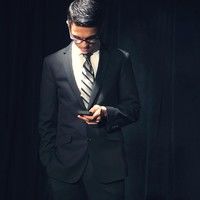

You'll need to speak with your VFX supervisor, as it will depend on your budget, their needs, and how much you're doing in camera. Also it would be wise to have a VFX supervisor on set.
2 people like this
I add stuff in post all the time. We track our points using luminance (contrast) or color (RGB) Hence the tracking points or spots used (green tape on a green screen) Or to attach assets, or masks (like Grim) we use the eyes of the actor if possible, or the contrast of hair line to skin (luminance) Try to avoid (if you can) jerky sudden movement of actor or losing the track point. One thing that makes it easier to track, is your camera that you are shooting with. This is the rare case where RAW Jpg 2000 sequences IGE DSLR pay off. Due to information. Try to lock your camera down when knowing you are going to attach an asset. Avoid camera shake, if you can.
Locking off the camera is important but if you do have the budget speak to a motion control company as locked off shots are not very exciting, unless the shot is really short. Used correctly moco can keep post costs down and the plus is you can add in some other in-camera effects on the shoot day and avoid costly CG imagery.
2 people like this
If at all possible, involve your vfx person in designing the shots, and have them with you on set.
1 person likes this
I second Kristjan's comment. If a VFX supervisor isn't available, you need to gather information for future plate integration. The Information/Data you'll want for the VFX post crew includes: 1. camera information per shot i.e., type of lens used, focal length, tilt, camera height off ground, focus to subject, f-stop, shutter speed, shutter angle, frame rate, color temperature. Use: allows the VFX crew to create a virtual camera that best matches the one you shot with. 2. a CLEAN plate of the shot. Use: allows the VFX crew to add three-dimensional elements or set extensions to the live action without more roto or compositing clean-up than necessary. 3. photogrammetry, essentially still camera shots of your scene from different positions with actual measurements of some obvious geometry, i.e. a door height, central to the scene. Use: allows the VFX crew to add three dimensional elements or set extensions to the live action. 4. HDR, bracketed exposure with a fish eye lense or light probe. Use: allows VFX crew to recreate the live action scene's lighting. NOTE: If you don't provide the VFX crew with this information then they can't take advantage of the automatic tools and have to spend significantly longer$$$ to acheive a result that may never look quite right. Having the VFX supervisor or at least a "data wrangler" on set will result in a better looking and less expensive outcome. Good look with your Zombies!
And besides described you should provide some contrast markers on your heroes and around to let VFX guys track movements, if you are going to attach 3D objects to actors or in the scene. Many things here depend on what you want to get, so it's difficult to describe everything needed. The best is to get VFX supervisor on the scene - someone from that people who will make the effects:) Wish you luck
it depends on what type of sfx you're applying after? if it's compositing backgrounds etc of 2d effects than make sure you have an evenly lit green screen without any spill. If you're adding 3d effects or models, than it'll help to have a visual sfx supervisor on set to help with tracking marks.