Hey guys, I hope I posted this in the right place. I'm hoping someone can clear up a bit of trouble I've been having with my screen writing software(s). First, let me break down the software I'm using and my OS. (Cause otherwise this might get a bit confusing.) I'm using Windows 7. Celtx (most used) Scrivener (trial) Fade in (trial) Final Draft 8 Now here's the issue. I'm writing a scene that is in Japanese, and whenever I try to convert it to PDF and read it, Adobe reader doesn't read the Kana (Japanese Characters). To my knowledge, everything is up to date. I have installed the added language packs (including Japanese) for Windows, so I don't think this is an issue with Windows itself. So I tried other software to see if it was an issue with Celtx specifically and this is what's going on. Scrivener reads and exports everything fine. But my issue with the software is, I don't know how remove the page numbers or make sure that my text doesn't bleed over onto the next page. I'd like to be able to see the top and bottom of the page on it. Fade In: Reads/types the Kana just fine. When I export it to PDF it turns into weird symbols. With Final Draft 8, it won't read the Kana at all. If anyone can help me figure this out, I'd really appreciate it. Thanks for your time! PS: The software I'd like to use would be either Celtx, Scrivener or Fade-In. So, if anyone can tell me how I can fix the issues with this software that would be awesome. Thanks again!


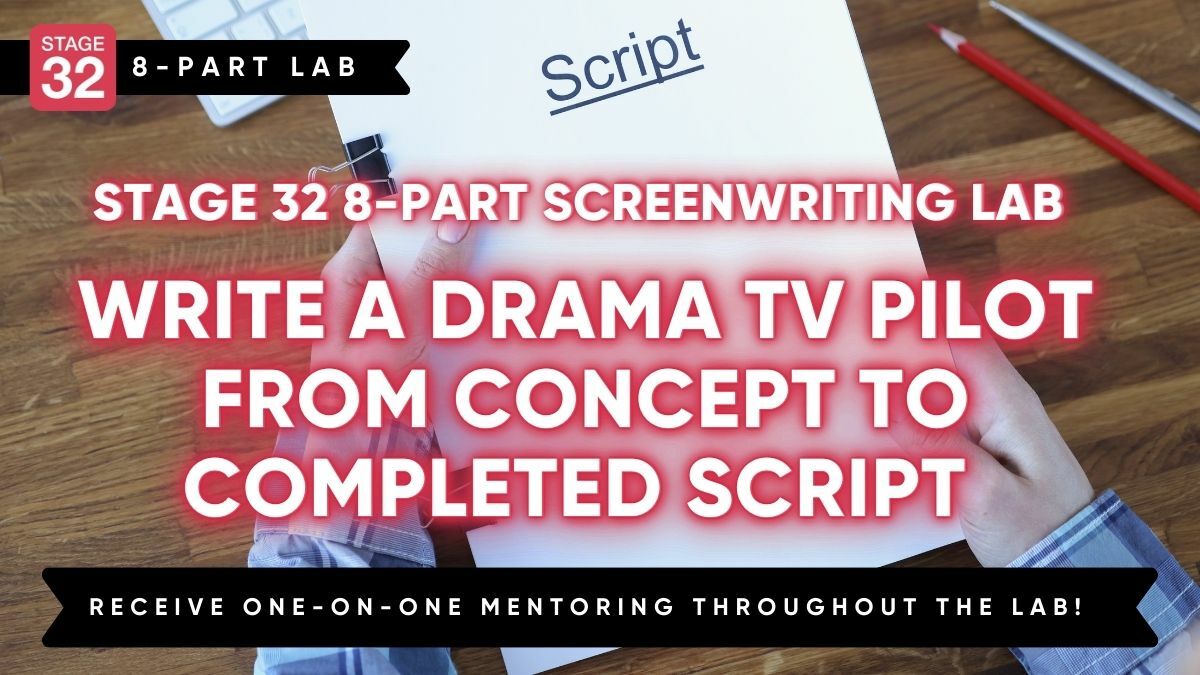
Thanks! It's only for one scene, the rest of the script is in English. My writing teacher said typically these scenes are done where you write the scene in the language then in English. So I was looking for a solution for the software issue. Thanks for your feedback! I'll keep that in mind!
Why do you specifically want Kana in your script?
Well partly because my teacher said that writing in both the languages is how they're formatted. But, also I think it gives a level of authenticity to the material.
I'm not convinced your teacher is correct on this point, and normally a script will be read by someone who just needs to understand what you want to convey... so not convinced you need actual Japanese.
Well I did bring the software issue to his attention, and he did point out I can simply write it in English and say it's in Japanese. It's not a major thing one way or another for this particular piece. However, I'd like to fix the software issue too in case I ever decide I want to write something solely in Japanese.
1 person likes this
Sam, look, you may create PDF file in two ways: to convert and to print. In order to save all your symbols, you need to print your file in PDF. Install PDF Creator on your computer (it's a free software), then open your file in the program you use, choose "Print", there, choose as a printer PDF Creator and click print. It will guide you through several steps. All of them have descriptions of what you need to do - just read attentively. Good luck!
2 people like this
I agree with Anthony and that's why I asked. If you're going to write strictly for the Japanese market and your actors and crew don't speak English then yes, you'll need to resolve this issue, but if you're writing for an English speaking market and you simply have a scene or two in Japanese then you would write it as you would for any other non-English scene, by indicating such at the start of the scene or via a parenthetical for the character.