I am trying to finish editing a short film that has sat unattended for almost a year. The initial files were done in Adobe Premiere Pro. I truly hate PP. After reinserting some VFX from After Effects I have converted everything into Final Cut Pro. Now I am trying to color correct the newly inserted clips to those that were corrected early on in PP. Yes, I know I can just make adjustments until I get it right, but just like the VFX I'm doing this out of necessity, not because I actually know what I am doing. So here is the question: Is there a process I am missing that can draw the color values to place into the uncorrected clips? Is there a plug-in for FCP that is recommended to take color correction from ground to orbit in terms of abilities? Any advice on this or workflow would be greatly appreciated. As a closing note; please don't inundate responses with "use PP" or any of that, I hate PP and it's all in FCP now.

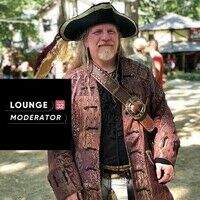
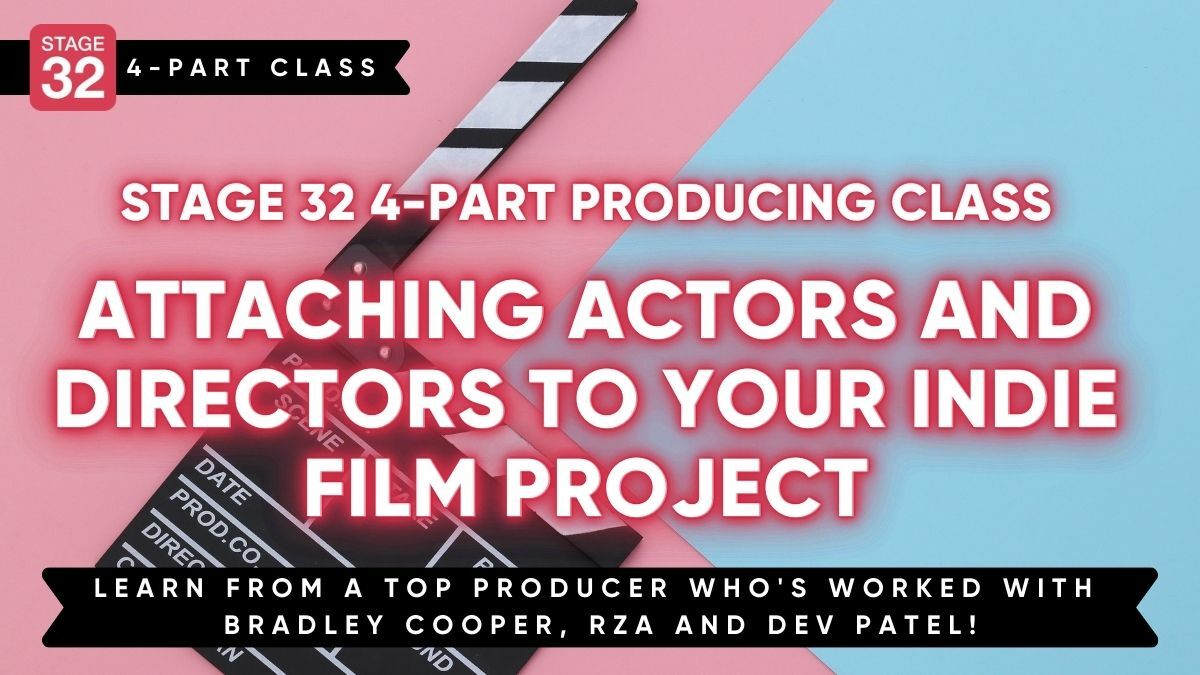
1 person likes this
If you already have color-corrected versions in PP, you could export the film from PP, import it into FCPX, and then try using the "match color" tool on your shots to match the color in the FCPX shot to the color in the equivalent shot in the exported clip. Haven't done that myself, but if you want something quick or that will at least get you started the "match color" tool is pretty helpful.
1 person likes this
Hi Sean. Thank you for your response. Sorry it took so long to get back on here to see it. I have used the match color tool, and it is pretty great. However, here is the problem. The stuff that was color corrected in PP was imported into FCP, and it looks fine. The special effects that I had to re-render and import from AE were not color corrected at all. When I use match color on those, it's pretty close but the difference is still very obvious. I was wondering if there is some kind of color sampling tool out there to help get color values from the good, corrected scenes and use those values to better adjust the scenes I need to fix, without eyeballing it. I'm a photographer and there are so very many tools out there to get color values, I was wondering if there was something for FCP, or a step I may not know of to help. I've looked but can't find anything, or I'm just not recognizing it. I really do appreciate your response. As I mentioned above, I don't know what the hell I'm doing, but I managed to teach myself VFX on the fly and came up with some really good effects. Same with sound mixing, balancing, pretty much everything to do with editing a film. This damn color correction though is the one thing that is just kicking my butt. I get SOOOO close, but the difference is just too noticeable between scenes to try to pass it off. I was just supposed to be the screenwriter. Now I'm everything.
1 person likes this
Ah! I see. I'm not sure they have a tool that will do that. I think your best bet within FCPX itself is going to be eyeballing it and maybe using the curves adjustments and maybe trying to compare the histograms between the shots to get it closer? There also may be a third-party plug-in I'm not aware of that might do it (I don't often use plug-ins)
Thanks again Sean. Yeah, it looks like it's going to be eyeballing all the way. It is so painful to be so close but not get that last, tiny hue adjustment to match everything up. To add salt to the wound, the shots that need correction are wide shots, with tight shots on either side, so the overall profile of color and radiance is different. Well, at least at the end of this I will have yet another skill I never planned on having, and a frustrating battle story to tell. Cheers for your help.
you may have already answered this and I am sorry if you have but dosent exporting a final cut xml from PP take the color values with it as well?
Again sorry if this was already answered. I just had a similar issue and that was the resolution that was given to me.
Hi Tyler. It did for the scenes that were previously corrected. A lot of VFX scenes were not completed. I completed them in After Effects and exported them into FCP. I can get very, very close, but not exact, with the match color tool. Was just wondering if there was a plugin to match a color value like with photography. Just going to keep tweaking manually until I get it.
Ok wasnt sure, hope everything works out for you. Also you may try resolve i believe they have that function
Thanks for that. Well noted.